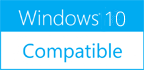ZMover 7.77
Please use one of the links below to download ZMover
Antivirus Information
We did not scan ZMover for viruses, adware, spyware or other type of malware. For your own protection it's recommended to have an updated antivirus installed on your computer when downloading and installing programs from Windows10Compatible. We strongly recommend you to use Antivirus and check ZMover for viruses before you install.
Windows10Compatible lists downloads from various software publishers, so if you have a question regarding a particular software contact the publisher directly. The download links for ZMover are provided to you by Windows10Compatible without any warranties, representations or gurantees of any kind, so download at your own risk.
Publisher Description
ZMover helps you manage your desktop layout by enabling you to set the size, position and layering of application windows. Instead of wasting time rearranging windows across your single or multiple monitor display, you can configure ZMover to do the job for you. Simply tell ZMover which windows you want to modify and how, then hide the program and let it work in the background. ZMover will monitor the desktop and automatically reposition, resize, or even keep selected windows below or above the others when they open. ZMover helps you manage windows across several monitors with ease. The number of applications lacking multiple monitor support and the increased desktop space offered by such setups make it more difficult to maintain an optimal desktop layout. ZMover eliminates these difficulties with its ability to define window layouts for different monitor configurations. ZMover features a toolbox with an intuitive view of your display and commands to easily rearrange windows on any monitor. You can also save your desktop icon positions on each monitor configuration and restore them later if they get shuffled. Hot key support is provided to perform operations at the touch of a key, even when ZMover is hidden, including the ability to send the cursor to any monitor. ZMover stores user preferences in a small portable file. So its easy to define a desktop layout on one computer and propagate it to other computers in a lab or a data processing center. Organizations can benefit significantly from this capability in situations where its important to position windows in a uniform and familiar way across many workstations. If you need to have your desktop arranged in a certain way, stop doing it manually and let ZMover take care of it for you!
RELATED PROGRAMS
PDF Automation Server for Windows
PDF Automation Server is a modular server product that provides a rich set of PDF processing functions for different environments. Use PAS as an essential tool to streamline your PDF processing, document workflows and web service orchestration in your organization....
- Shareware
- 17 Apr 2016
- 106.29 MB
Stock Position
Stock Position helps end-user and small organization to manage and follow his inventory. It is required at different locations within a facility or within many locations of a supply network to precede the regular and planned course of production and...
- Freeware
- 01 May 2017
- 2.65 MB
Arrange Startup
Is your PC still starting up slowly? Remember the day when you bought your new PC with Windows installed? It was lightning fast. It took only about ten seconds to boot. When you opened the Start menu or the load/save...
- Shareware
- 20 Jul 2015
- 2.53 MB
Dictionary of Computing for Everyone
Look up over 7000 highly technical computing terms in English and in Russian. Ideal for any business traveler, this dictionary contains an extensive vocabulary, covering a wide range of topics relating to computing science and is available in English and...
- Demo
- 20 Jul 2015
- 359 KB
Easy Photo Resize
As it is well-known, high-quality images have larger file sizes. It is convenient for printing them or for a detailed viewing. Often you don't need such large image sizes, the one which corresponds to the resolution of your screen is...
- Freeware
- 20 Jul 2015
- 1.03 MB